This Page is Totally about Tecnology Lovers... Here, You will get Tips and Tricks related to Computers and Internet.. Reviews of latest Technical Products and Softwares.. Help, related to any Technical Problem and Much More... HOPE, You will Like it.. I will try my Best to give you information about all These Things!! © Original Page THundER HacK™ █║▌│█│║▌║││▌█║│║█║▌█ ▌ 2011© All Rights Reserved. ✔ VarifieD that.. Admins®; →→ Lalit Manghani →→ Hitesh Lalwani Run this Blog
Followers
Sunday 15 April 2012
Sunday 8 April 2012
Product Of 2014!!
Hello Guys!
After presenting iBoard…
https://www.facebook.com/photo.php?fbid=291616314238564&set=a.234295813303948.55216.219948144738715&type=1
After presenting iBoard…
https://www.facebook.com/photo.php?fbid=291616314238564&set=a.234295813303948.55216.219948144738715&type=1
Here is the next version of it..
Which is
→iMAT←
Product of 2014!!!!
What say??
Which is
→iMAT←
Product of 2014!!!!
What say??
Millions Of Ads On One Site
You can see Ads in website while
surfing any website but do you
know a site which contains MILLION PIXELS
and THOUSANDs of Ads in a single page!!
Wanna See.. just try it→→
surfing any website but do you
know a site which contains MILLION PIXELS
and THOUSANDs of Ads in a single page!!
Wanna See.. just try it→→
Tuesday 3 April 2012
Tuesday 27 March 2012
"How to Watch VIDEO in paint?" (JusT FoR FuN)
Step 1→ Open Ms Paint.
Step 2→ Open your Video player.
Step 3→ Click on the Print screen Button on your keyboard.
Step 4→ In Ms Paint us the shortcut ctrl+v or got to the Edit Tab and choose Paste option.
Step 5→ Bingo !!!!No step 5.The movie is playing.
Note→This works only with Ms Paint.
For the movie to play in Paint the video player should not be closed and the movie should not be paused in the player.
NOTE→ This trick only works in windows Xp.
Step 2→ Open your Video player.
Step 3→ Click on the Print screen Button on your keyboard.
Step 4→ In Ms Paint us the shortcut ctrl+v or got to the Edit Tab and choose Paste option.
Step 5→ Bingo !!!!No step 5.The movie is playing.
Note→This works only with Ms Paint.
For the movie to play in Paint the video player should not be closed and the movie should not be paused in the player.
NOTE→ This trick only works in windows Xp.
Download "Angry Birds"
Angry Birds Space v1.0.0→
http://www.mediafire.com/?wotb4vktlepbj7a
Angry Birds Rio 1.4.2→
http://www.mediafire.com/?u5k6rrxbvgdbki7
Angry Birds Seasons v2.3.0→
http://www.mediafire.com/?15vwz0qwvzoja7k
http://www.mediafire.com/?wotb4vktlepbj7a
http://www.mediafire.com/?u5k6rrxbvgdbki7
http://www.mediafire.com/?15vwz0qwvzoja7k
Facts About Spams
1.→ 160 billion emails are sent daily, 97% of which are spam.
2.→ Spam generates 33bn KWt-hours of energy every year, enough to power 2.4 million homes, producing 17 million tons of CO2.
3.→ 9 out of every 1,000 computers are infected with spam.
4.→ Spammer get 1 response to every 12 million emails they send (yet it still makes them a small profit).
2.→ Spam generates 33bn KWt-hours of energy every year, enough to power 2.4 million homes, producing 17 million tons of CO2.
3.→ 9 out of every 1,000 computers are infected with spam.
4.→ Spammer get 1 response to every 12 million emails they send (yet it still makes them a small profit).
→How To Make Your Own Locker Using Notepad←
Step-1→ Open Notepad.
Step-2→ Copy this code and paste it on the notepad
cls
@ECHO OFF
title Folder Private
if EXIST "Control Panel.{21EC2020-3AEA-1069-A2DD-08002B30309D}" goto UNLOCK
if NOT EXIST Private goto MDLOCKER
:CONFIRM
echo Are you sure you want to lock the folder(Y/N)
set/p "cho=>"
if %cho%==Y goto LOCK
if %cho%==y goto LOCK
if %cho%==n goto END
if %cho%==N goto END
echo Invalid choice.
goto CONFIRM
:LOCK
ren Private "Control Panel.{21EC2020-3AEA-1069-A2DD-08002B30309D}"
attrib +h +s "Control Panel.{21EC2020-3AEA-1069-A2DD-08002B30309D}"
echo Folder locked
goto End
:UNLOCK
echo Enter password to unlock folder
set/p "pass=>"
if NOT %pass%== PASSWORD goto FAIL
attrib -h -s "Control Panel.{21EC2020-3AEA-1069-A2DD-08002B30309D}"
ren "Control Panel.{21EC2020-3AEA-1069-A2DD-08002B30309D}" Private
echo Folder Unlocked successfully
goto End
:FAIL
echo Invalid password
goto end
:MDLOCKER
md Private
echo Private created successfully
goto End
:End
Step-3→ to set password of your choice, from this line in the coding "if NOT %pass%== PASSWORD goto FAIL" change "PASSWORD" to, the desired password.
Step-4→ Save the file with ".bat" Format.
Enjoy ^_^
Step-2→ Copy this code and paste it on the notepad
cls
@ECHO OFF
title Folder Private
if EXIST "Control Panel.{21EC2020-3AEA-1069-A2DD-08002B30309D}" goto UNLOCK
if NOT EXIST Private goto MDLOCKER
:CONFIRM
echo Are you sure you want to lock the folder(Y/N)
set/p "cho=>"
if %cho%==Y goto LOCK
if %cho%==y goto LOCK
if %cho%==n goto END
if %cho%==N goto END
echo Invalid choice.
goto CONFIRM
:LOCK
ren Private "Control Panel.{21EC2020-3AEA-1069-A2DD-08002B30309D}"
attrib +h +s "Control Panel.{21EC2020-3AEA-1069-A2DD-08002B30309D}"
echo Folder locked
goto End
:UNLOCK
echo Enter password to unlock folder
set/p "pass=>"
if NOT %pass%== PASSWORD goto FAIL
attrib -h -s "Control Panel.{21EC2020-3AEA-1069-A2DD-08002B30309D}"
ren "Control Panel.{21EC2020-3AEA-1069-A2DD-08002B30309D}" Private
echo Folder Unlocked successfully
goto End
:FAIL
echo Invalid password
goto end
:MDLOCKER
md Private
echo Private created successfully
goto End
:End
Step-3→ to set password of your choice, from this line in the coding "if NOT %pass%== PASSWORD goto FAIL" change "PASSWORD" to, the desired password.
Step-4→ Save the file with ".bat" Format.
Enjoy ^_^
Tuesday 13 March 2012
Sunday 11 March 2012
Friday 2 March 2012
Sunday 26 February 2012
↔HTC Wildfire S↔
Sim→ Single SIM, GSM
O/S→ Android v2.3 (Gingerbread)
Processor→ 600 MHz ARM11
Display→ 3.2 Inches
Camera→ 5 Megapixel
Battery→ Li-Ion, 1230 mAh
Storage→ 2GB (Expandable to 25GB)
Memory→ 512 MB RAM, 512 MB ROM
3G→ Yes, 7.2 Mbps HSDPA; 384 kbps HSUPA
WiFi→ Yes, 802.11 b/g
Tethering→ Wi-fi Hotspot
Additional Features→ Accelerometer, Proximity Sensor, Ambient Light Sensor, Digital Compass, HTC Sync, Bookmarks, Calculator, Calendar, Clock, Friend Stream, News, People, Stocks, Weather, Downloadable Widgets, HTC Caller ID
Price→ Rs. 13500
O/S→ Android v2.3 (Gingerbread)
Processor→ 600 MHz ARM11
Display→ 3.2 Inches
Camera→ 5 Megapixel
Battery→ Li-Ion, 1230 mAh
Storage→ 2GB (Expandable to 25GB)
Memory→ 512 MB RAM, 512 MB ROM
3G→ Yes, 7.2 Mbps HSDPA; 384 kbps HSUPA
WiFi→ Yes, 802.11 b/g
Tethering→ Wi-fi Hotspot
Additional Features→ Accelerometer, Proximity Sensor, Ambient Light Sensor, Digital Compass, HTC Sync, Bookmarks, Calculator, Calendar, Clock, Friend Stream, News, People, Stocks, Weather, Downloadable Widgets, HTC Caller ID
Price→ Rs. 13500
↔LG Optimus 4X HD↔
A Smart Phone Having 4 Cores
O/S→ Android OS, v4.0 (Ice Cream Sandwich)
Processor→ Quad-core 1.5 GHz Cortex-A9
Display→ 4.7 inches HD-IPS LCD capacitive touchscreen
Primary Camera→ 8 MP, 3264x2448 pixels, autofocus, LED flash, video recording 1080p@30 fps
Secondary Camera> 1.3 MP
Camera Features→ Geo-tagging, face and smile detection, touch focus, image stabilization
Battery→ Li-Ion 2150 mAh
Internal Storage→ 16 GB
System Memory→ 1024 MB RAM / DDR2
Cores→ 4 Cores
3G→ HSDPA 900 / 1900 / 2100
2G→ GSM 850 / 900 / 1800 / 1900
WiFi→ Wi-Fi 802.11 b/g/n, DLNA, Wi-Fi hotspot
Sensors→ Accelerometer, gyro, proximity, compass
Additional Features→ Calendar, Maps, Mobile Tracker, Clock, Calculator, Alarm, Stop Watch, PC Sync, Flight Mode, Voice Input
O/S→ Android OS, v4.0 (Ice Cream Sandwich)
Processor→ Quad-core 1.5 GHz Cortex-A9
Display→ 4.7 inches HD-IPS LCD capacitive touchscreen
Primary Camera→ 8 MP, 3264x2448 pixels, autofocus, LED flash, video recording 1080p@30 fps
Secondary Camera> 1.3 MP
Camera Features→ Geo-tagging, face and smile detection, touch focus, image stabilization
Battery→ Li-Ion 2150 mAh
Internal Storage→ 16 GB
System Memory→ 1024 MB RAM / DDR2
Cores→ 4 Cores
3G→ HSDPA 900 / 1900 / 2100
2G→ GSM 850 / 900 / 1800 / 1900
WiFi→ Wi-Fi 802.11 b/g/n, DLNA, Wi-Fi hotspot
Sensors→ Accelerometer, gyro, proximity, compass
Additional Features→ Calendar, Maps, Mobile Tracker, Clock, Calculator, Alarm, Stop Watch, PC Sync, Flight Mode, Voice Input
→Nokia Lumia 710←
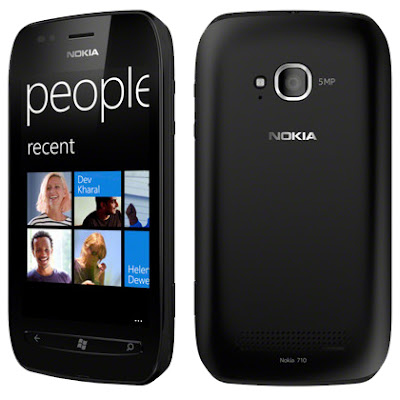 Sim→ Single SIM, GSM
Sim→ Single SIM, GSMO/S→ Windows Phone 7.5 (Mango)
Processor→ 1.4 GHz Qualcomm Scorpion
Screen Size→ 3.7 Inches TFT(Gorilla Glass Protection)
Camera→ 5 MP (4x Zoom and HD Video Recording)
Other Camera Features- Geo-tagging, Touch Focus, Continuous Auto Focus, Exposure Compensation, Auto and Manual White Balance, Image Editor
Battery→ Li-Ion, 1300 mAh
Talktime→ 6 hrs (2G), 7 hrs (3G)
Memory→ 8 GB Internal
Memory- 512 MB RAM
3G→ Yes, 14.4 Mbps HSDPA; 5.76 Mbps HSUPA
Wifi→Yes, 802.11 b/g/n
Others Features→ 3D Accelerometer, Proximity Sensor, Ambient Light Sensor, Digital Compass, Wi-Fi Positioning, Audio and Video Streaming, Video Stabilization, Active Noise Cancellation, Audio Recording AAC Stereo, MMS Enabled, Notes, Calendar, Detailed Contact Information, Flight Mode, Nokia Drive, Nokia Music, Nokia Contacts Transfer, Dedicated Keys, USB Charging, Anti-glare Screen, Voice Input
Price→Rs. 15499
→LG Optimus BLACK←
 Sim→ Single SIM, GSM
Sim→ Single SIM, GSMTouch Screen→ Yes, Capacitive
Processor→ 1 GHz Cortex-A8 Processor
OS→ Android v2.2 (Froyo), Upgradable to v2.3 Gingerbread
Graphics→ PowerVR SGX530
Resolution→ WVGA, 800 x 480 Pixels
Screen Size→ 4-inch LCD Touchscreen
Primary Camera→ 5 MegaPixel (LED flash)
Secondary camera→ 2 MegaPixel
Other Camera features-- Geo-tagging, Red Eye Reduction, Colour Effects, White Balance, Self Timer, Image Editor
Video Recording→ 1280 x 720, 30 fps [HD]
Battery→ Li-Ion, 1500 mAh
Memory→ 1GB Internal, 32GB Expandable
3G→ Yes, 7.2 Mbps HSDPA; 5.7 Mbps HSUPA
WiFi→ Yes, 802.11 b/g/n
Bluetooth→ Yes, v2.1, Supported Profiles (EDR)
GPS→ Yes, A-GPS
Other features→ 3.5mm Audio Jack, FM Player, Stop Watch, PC Sync, Alarm, Flight Mode, Calculator, World Clock, Multitasking, Digital Compass, Audio and Video Streaming, Group Messaging, MMS, Calendar, Voice Recording, Pre-set Equalizer, Voice Input
Price→ Rs. 18350...
Nokia Lumia 800
 Sim→ Single SIM, GSM
Sim→ Single SIM, GSMO/S→ Windows Phone 7.5 (Mango)
Processor→ 1.4 GHz Qualcomm Scorpion
Size→ 3.7 Inches AMOLED
Camera→ 8MP(Duel LED Flash with 3x Zoom and HD Video Recording)
Other Camera Features- Geo-tagging, Auto Focus, Continuous Touch Focus, Exposure Compensation, Auto and Manual White Balance, Carl Zeiss Optics, Image Editor
Battery→ Li-Ion, 1450 mAh
Talk Time→ 13 hrs (2G), 9 hrs (3G)
Memory→ 16 GB Internal
Memory- 512 MB RAM
3G→ Yes, 14.4 Mbps HSDPA; 5.76 Mbps HSUPA
Wifi→Yes, 802.11 b/g/n
Others Features→ Wi-Fi, 3.5m Audio jack, FM Player, PC Connectivity, Bluetooth, Preinstalled Browser, 3D Accelerometer, Proximity Sensor, Ambient Light Sensor, Digital Compass, Wi-Fi Positioning, Audio and Video Streaming, Video Stabilization, Active Noise Cancellation, Audio Recording AAC Stereo, MMS Enabled, Notes, Calendar, Detailed Contact Information, Flight Mode, Nokia Drive, Nokia Music, Nokia Contacts Transfer, Dedicated Keys, Voice Input
Price→Rs 28499
Samsung Wave III S8600
Sim→Single SIM, GSM
Display→4 Inches Super AMOLED
Primary Camera→Yes, 5 Megapixel( with LED Flash)
Secondary Camera→Yes, 0.3 Megapixel
BATTERY→Li-Ion, 1500 mAh
Talk Time→13 hrs (2G), 8 hrs (3G)
MEMORY→4 GB Internal (32GB expandable)
3G→Yes, 14.4 Mbps HSDPA; 5.76 Mbps HSUPA
WiFi→Yes, 802.11 a/b/g/n
Other Features→Accelerometer, Proximity Sensor, Clock, Alarm, Stopwatch, Countdown Timer, Calculator, World Clock, Polaris Office, Voice Recorder, Voice Memo, PC Sync Application, Flight Mode, TV Out Port
Price→Rs. 18280
Display→4 Inches Super AMOLED
Primary Camera→Yes, 5 Megapixel( with LED Flash)
Secondary Camera→Yes, 0.3 Megapixel
BATTERY→Li-Ion, 1500 mAh
Talk Time→13 hrs (2G), 8 hrs (3G)
MEMORY→4 GB Internal (32GB expandable)
3G→Yes, 14.4 Mbps HSDPA; 5.76 Mbps HSUPA
WiFi→Yes, 802.11 a/b/g/n
Other Features→Accelerometer, Proximity Sensor, Clock, Alarm, Stopwatch, Countdown Timer, Calculator, World Clock, Polaris Office, Voice Recorder, Voice Memo, PC Sync Application, Flight Mode, TV Out Port
Price→Rs. 18280
Monday 20 February 2012
→Replace Current Password of your PC without knowing it←
Step-1→ Go To RUN then type LUSRMGR.MSC and press ENTER.
Step-2→ Double click on USERS, Then Right click On the user which you want to change the password.
Step-3→Then click on SET PASSWORD.
[Type the same password in both boxes.]
Note=> There is no need to enter current password....
Now, if u want to remove Your Password Then Go To→CONTROL PANEL
and
open USER ACCOUNTS.... Select the user name and remove your password...
Enjoy.... ^.^
Step-2→ Double click on USERS, Then Right click On the user which you want to change the password.
Step-3→Then click on SET PASSWORD.
[Type the same password in both boxes.]
Note=> There is no need to enter current password....
Now, if u want to remove Your Password Then Go To→CONTROL PANEL
and
open USER ACCOUNTS.... Select the user name and remove your password...
Enjoy.... ^.^
Friday 10 February 2012
Crack BIOS password using CMD
This is a password hack but it clears the BIOS such that the next time you start the PC, the CMOS does not ask for any password. Now if you are able to bring the DOS prompt up, then you will be able to change the BIOS setting to the default. To clear the CMOS do........
Open Command Prompt (CMD) and type:
Type DEBUG command and hit enter
→o 70 2e and hit enter
→o 71 ff and hit enter
→q and hit enter
exit and hit enter....
Enjoy.... :)
Open Command Prompt (CMD) and type:
Type DEBUG command and hit enter
→o 70 2e and hit enter
→o 71 ff and hit enter
→q and hit enter
exit and hit enter....
Enjoy.... :)
Let Me Google That For You
It is for all those people who find it more convenient to bother you with their question rather than google it for themselves.
http://lmgtfy.com/
example: http://lmgtfy.com/
http://lmgtfy.com/
example: http://lmgtfy.com/
Thursday 2 February 2012
Youtube
The domain name www.youtube.com was registered on February 14, 2005. It was created by 3 former Paypal employees and they are Chad Hurley, Steve Chen, and Jawed Karim. Chad Hurley had studied design at Indiana University of Pennsylvania, while Steve Chen and Jawed Karim studied computer science together at the University of Illinois at Urbana-Champaign.
From left to right: Chad Hurley, Steve Chen, and Jawed Karim
From left to right: Chad Hurley, Steve Chen, and Jawed Karim
Facebook Shortcuts
Facebook have many shortcuts but many of people dont know what the are and how to use. With the help of below provided Shortcut Keys for Facebook you can navigate between homepage, access different setting pages and even can search with the help of these shortcut keys.
Here is the full list for Firefor:
Shift+Alt+1 : Return to Home
Shift+Alt+2 : To view the Timeline
Shift+Alt+3 : To pull down the Friends Requests list
Shift+Alt+4 : To retrieve the Messages list
Shift+Alt+5 : To call out the Notification list
Shift+Alt+6 : Account setting page
Shift+Alt+7 : Account privacy configuration.
Shift+Alt+8 : Facebook fans group page
Shift+Alt+9 : Facebook’s Statement of Rights and Responsibilities
Shift+Alt+0 : Facebook Help Center
Shift+Alt+m : Create new message
Shift+Alt+? : Cursor in the Search Box
Here is the full list of Google Chrome:
Alt+1 : Return to Home
Alt+2 : To view the Timeline
Alt+3 : To pull down the Friends Requests list
Alt+4 : To retrieve the Messages list
Alt+5 : To call out the Notification list
Alt+6 : Account setting page
Alt+7 : Account privacy configuration.
Alt+8 : Facebook fans group page
Alt+9 : Facebook’s Statement of Rights and Responsibilities
Alt+0 : Facebook Help Center
Alt+m : Create new message
Alt+? : Cursor in the Search Box
Here is the full list for Firefor:
Shift+Alt+1 : Return to Home
Shift+Alt+2 : To view the Timeline
Shift+Alt+3 : To pull down the Friends Requests list
Shift+Alt+4 : To retrieve the Messages list
Shift+Alt+5 : To call out the Notification list
Shift+Alt+6 : Account setting page
Shift+Alt+7 : Account privacy configuration.
Shift+Alt+8 : Facebook fans group page
Shift+Alt+9 : Facebook’s Statement of Rights and Responsibilities
Shift+Alt+0 : Facebook Help Center
Shift+Alt+m : Create new message
Shift+Alt+? : Cursor in the Search Box
Here is the full list of Google Chrome:
Alt+1 : Return to Home
Alt+2 : To view the Timeline
Alt+3 : To pull down the Friends Requests list
Alt+4 : To retrieve the Messages list
Alt+5 : To call out the Notification list
Alt+6 : Account setting page
Alt+7 : Account privacy configuration.
Alt+8 : Facebook fans group page
Alt+9 : Facebook’s Statement of Rights and Responsibilities
Alt+0 : Facebook Help Center
Alt+m : Create new message
Alt+? : Cursor in the Search Box
How to create a Shutdown shortcut?
To make a Shutdown shortcut...
→Right Click on any Dextop
→Go to "New"
→Select "Shortcut"
→Enter in “shutdown -s -t 00” (type without quotes)
→Then Press Next Button
→Name The Shortcut "Shutdown"
→Click on Finish
Double Click on that shortcut
And Enjoy!! ;)
NOTE: Guys u can change the time (shutdown -s -t 00) here "00" represents number of seconds u can change it to 05,10,15,20...bt u cant exceed it more then 60 sec
→Right Click on any Dextop
→Go to "New"
→Select "Shortcut"
→Enter in “shutdown -s -t 00” (type without quotes)
→Then Press Next Button
→Name The Shortcut "Shutdown"
→Click on Finish
Double Click on that shortcut
And Enjoy!! ;)
NOTE: Guys u can change the time (shutdown -s -t 00) here "00" represents number of seconds u can change it to 05,10,15,20...bt u cant exceed it more then 60 sec
BlueStacks App Player
BlueStacks App Player is a software which allow you to run your favorite Android apps on any Windows PC or tablet. It comes pre-loaded with 10 top apps. You can download more apps using the BlueStacks Cloud Connect mobile app from the Android Market.
http://cdn.bluestacks.com/
http://cdn.bluestacks.com/
How to Disable "CON" Folder??
To Disable "CON" folder from your computer
→Go To Run
→cmd
→"Enter"
write this→C:\>rd\\.\c:\con(You can Change the Drive Letters)
It Only supports Drives, not sub folder in Drives...
→Go To Run
→cmd
→"Enter"
write this→C:\>rd\\.\c:\con(You can Change the Drive Letters)
It Only supports Drives, not sub folder in Drives...
How to make a "CON" Folder??
So Here is the First Way for the Trick....
→Go To
→Run
→cmd
→"Enter"
write this→C:\> md \\.\c:\con (You can Change the Drive Letters)
It Only supports Drives, not sub folder in Drives...
Here is the Second Way for the Trick...
→Add a New Folder
→Rename it
→"alt+255" then write "CON"
→Go To
→Run
→cmd
→"Enter"
write this→C:\> md \\.\c:\con (You can Change the Drive Letters)
It Only supports Drives, not sub folder in Drives...
Here is the Second Way for the Trick...
→Add a New Folder
→Rename it
→"alt+255" then write "CON"
Wednesday 1 February 2012
Nokia 500
 SIM → Single SIM, GSM
SIM → Single SIM, GSMOperating System→ Symbian (Anna)
Processor→ 1Ghz(Arm 11)
Display→ 3.2" TFT
Resolution→ nHD, 640 x 360 Pixels
Camera→ 5MP with 4x Digital Zoom(Video recording @15 FPS)
3G→ 14.4 Mbps HSDPA; 5.76 Mbps HSUPA
Battery→ 1110 mAh Li-Ion
Talktime→ 7 hrs (2G), 5 hrs (3G)
Memory→ 2GB(Internal), 32GB Expandable
Others→ Wi-Fi, 3.5m Audio jack, FM Player, PC Connectivity
Price→ Rs 9525
Akakash UbiSlate 7+
- 7" (800x480 pixel display) Registive Display
- 700Mhz (Cortex A8) Processor
- 256MB RAM
- Android OS V2.3
- WiFi
- Internal 2GB (Expandable Up to 32GB)
- Sim & 3G
- 3200 mAh (battery)
- 2 USB Ports (for Pen Drives)
- Even plug-in a 3G dongle
- Over 150,000 apps
- Educational software
- Productivity software (Office suite)
- MP3 and Video Player (HD Quality Video)
- 3 Hours Battery Backup
- Rs 3,000 (US $ 57)
For Advance Booking (Cash On Delivery Available):
http://www.akashtablet.com/
More than 14 lakh Aakash Tablets booked in 2 weeks(14 Days)
- 700Mhz (Cortex A8) Processor
- 256MB RAM
- Android OS V2.3
- WiFi
- Internal 2GB (Expandable Up to 32GB)
- Sim & 3G
- 3200 mAh (battery)
- 2 USB Ports (for Pen Drives)
- Even plug-in a 3G dongle
- Over 150,000 apps
- Educational software
- Productivity software (Office suite)
- MP3 and Video Player (HD Quality Video)
- 3 Hours Battery Backup
- Rs 3,000 (US $ 57)
For Advance Booking (Cash On Delivery Available):
http://www.akashtablet.com/
More than 14 lakh Aakash Tablets booked in 2 weeks(14 Days)
Operate Your PC without MOUSE
To Activate Mouse Keys...
Press Alt+LeftShift+NumLock and Click Ok when Dialogue Box Appears.
Now u can control ur Mouse Pointer Via Numerical Keypad.
Use 2-4-8-6 as ↓ / ← / ↑ / →
Use 5 as Single Click and + & - as Left & Right Click.
Press Alt+LeftShift+NumLock and Click Ok when Dialogue Box Appears.
Now u can control ur Mouse Pointer Via Numerical Keypad.
Use 2-4-8-6 as ↓ / ← / ↑ / →
Use 5 as Single Click and + & - as Left & Right Click.
Adobe After Effects CS5 Portable
Download
Adobe After Effects cs5--PORTABLE
Click Here→
http://www.wupload.in/file/
Adobe After Effects cs5--PORTABLE
Click Here→
http://www.wupload.in/file/
Nokia 888
Nokia 888 is the future mobile phone which make our life to be more compact.
Tamer Nakisci go on research about the mobile and he promise the nokia company to introduce this as soon possible by him.
→This phone can be fit into any part of our body.
→Its is a paper like mobile.
→The phone has more compact features, some features are:
→Liquid battery
→Recognition of speech
→Flexible touch screen
→Touch sensitive body
→The mobile is more flexible and can be bended into any shapes, we use the mobile as wrist watch also.
Tamer Nakisci go on research about the mobile and he promise the nokia company to introduce this as soon possible by him.
→This phone can be fit into any part of our body.
→Its is a paper like mobile.
→The phone has more compact features, some features are:
→Liquid battery
→Recognition of speech
→Flexible touch screen
→Touch sensitive body
→The mobile is more flexible and can be bended into any shapes, we use the mobile as wrist watch also.
Subscribe to:
Posts (Atom)








































